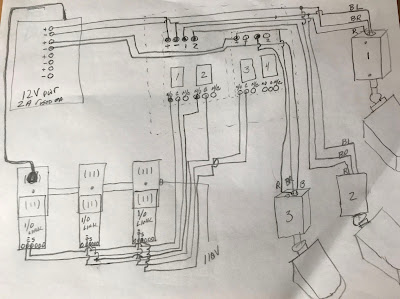Hardwired Motion
Detection for Insteon Home Automation System
Why did I do this?
The wireless motion detectors for Insteon have worked well
over the years, but changing batteries was a pain and the older style units
were getting harder to find. The new units just seem so cheaply made and have a
subpar mounting system.
The first thing I did was draw a schematic of how I could
make this work:
I’ve often said “you can make anything work with a relay” J So once I had a design
I went shopping for the parts to make this work.
These 12V DC Motion detectors were China Made Plastic but
had the features I wanted such as:
* Working rotation: 180°
* Voltage : DC 12V
* Loaded power: 10W-99W
* Detection distance: up to 12m (40 feet)
* Installation height: 1.5m-2.5m High (I have them
between 6 and 8 feet)
* Induction lighting time: 5s-6min adjustable time (6 min
is max but works for me)
* LUX setting: 2-2000lux adjustable
* Operating temp: -10℃~+40℃
* Operating humidity: <93%RH
* IP rating: Indoor application IP44 ( But should work
outdoors very well, “Controls Face Down”)
* Material: ABS
* Size: (60 x 47 x 156)mm (approx.)
* Color: White
They are cheap, so I have 2 Spares just in case.
Found a nice 12V Power Supply on Amazon:
And it even has a backup battery! (Not included)
Now I need a relay. Only need 3 channels but put in a 4
channel (expansion?)
Some wire and a box to put it in:
And three 2450 I/O Links to communicate to the Insteon
System:
First thing to do is test it on the bench:
Notice the plastic stand off’s I also found on Amazon to
mount the relay in the box.
OK so it works; now to install it:
I will be installing three of these. One under my deck,
one along the front of the house, and one along the back.
But first the motion detectors come with some weird thread size so I will need to adapt them to fit a standard weatherproof box. I did this using a ½” PVC pipe connector and reaming it out with my Dremmel so it fits over the flange on the detector. A little Super Glue and this will work!
So now to install them:
1St one is under the back deck. It controls the flood light next to the door, and sends me a text and email if it is tripped.
This one is set to be on 24X7.
3rd one is behind the garage looking behind the house. It is programmed to trip both the house deck light as well as the back garage door light.
The controls are mounted in the basement next to the power panel:
My Insteon Home Automation System uses the ISY 994i to control things around the house.
The programming for the Back Motion and the Under Deck Motion
It took a few days to dial in the detectors both sensitivity
and direction, but all seems to be working as planned. I did notice the sensors
are more sensitive when it gets cold, this makes sense as they are Infra-Red
detectors. I kind of split the difference so they are all around doing what is
needed.